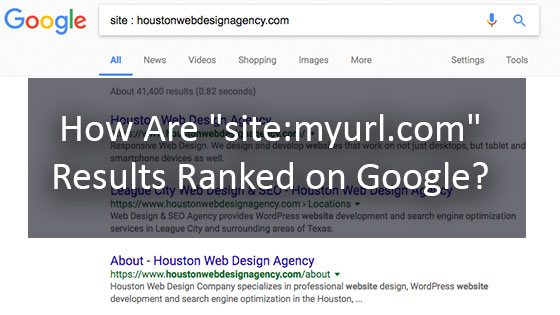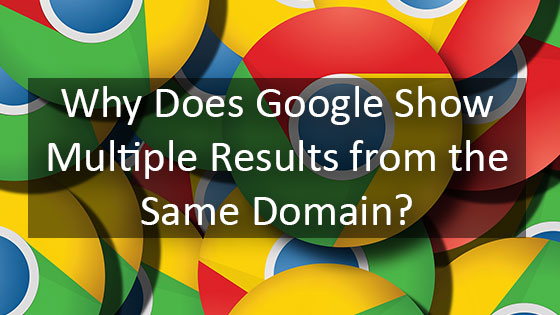There are over 3.5 million Google searches every day, ranging from the local weather and movie times to European history and celebrity gossip.
With so many things to search for, using a few different search commands and shortcuts can make it easier to find what you’re looking for. Check out and try the some of the search commands below:
Calculator
Using basic arithmetic symbols (+, -, *, /), you can quickly and easily calculate a variety of equations:
Examples:
- 4 + 2
- 45 – 12 * 5
- 100 / 2 + 50
You can also do percentages:
Examples:
- 25% of 100
- 67% of 30
And you can convert measurements and units:
- 100 USD in Euros
- 109,456 ft in miles
Search for Flights
Want to fly from Houston to Paris? Easily search for a flight by typing ‘Houston Paris’ in Google search.
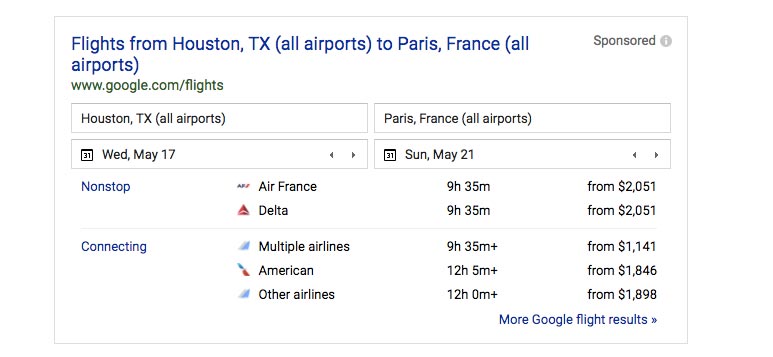
You can do this for other flights to simply by typing the two cities in the search bar. The departure city is first and the arrival city is second.
Definitions and Glossaries
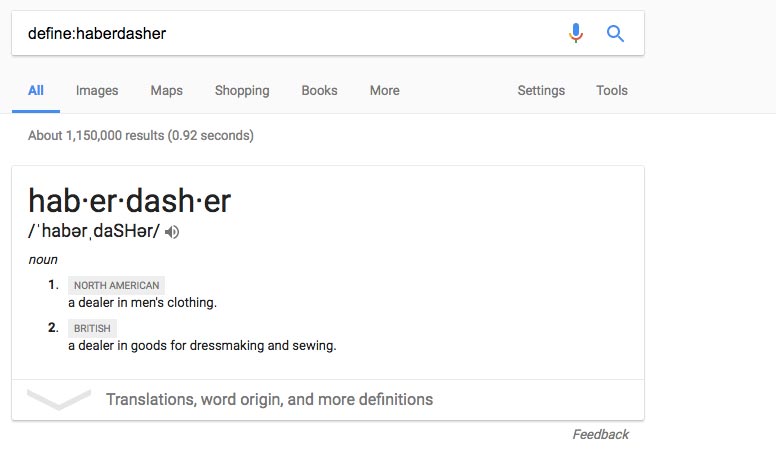
Define Haberdasher
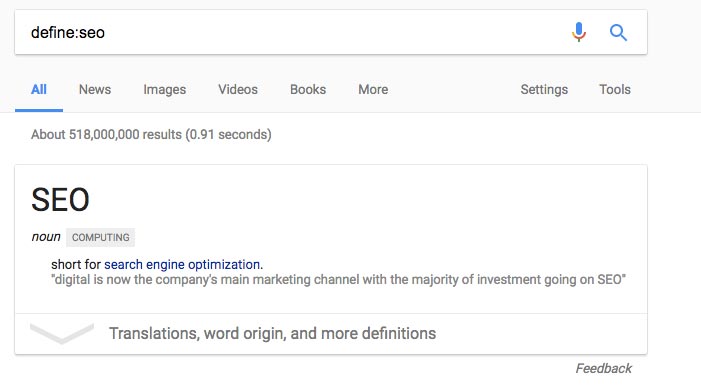
Define SEO
To get the definition of a word, use define: [term] to learn what the word means.
You can also search for glossaries: [term] ~glossary
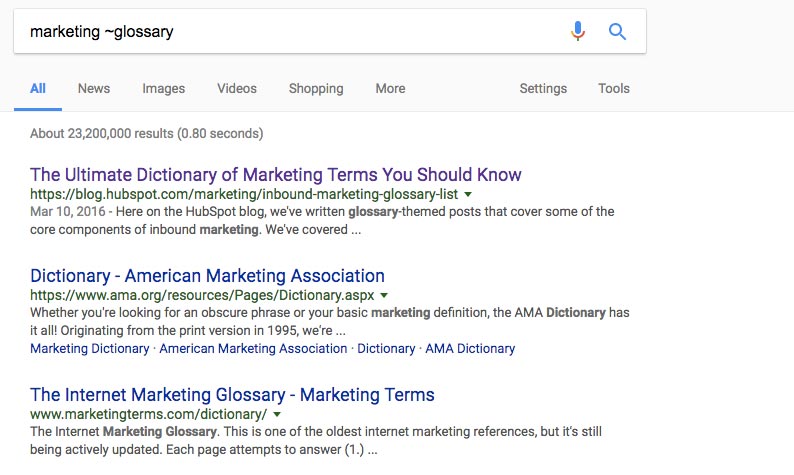
Marketing Glossary on Google
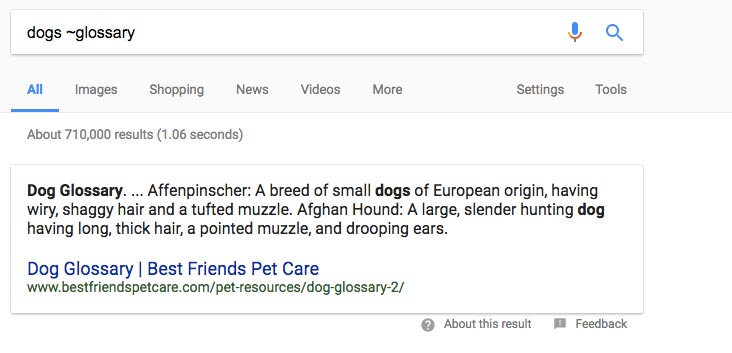
Dog Glossary on Google
Searches Related to Movies
If you’re looking for movie times, reviews, or info about the movie use movie:[movie title] :
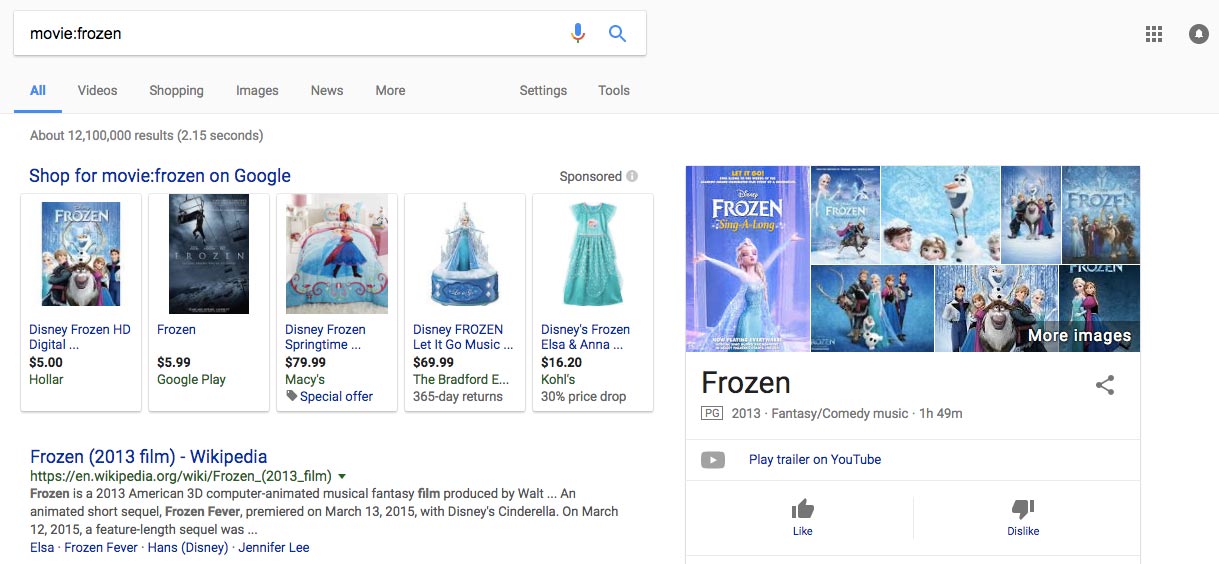
Frozen on Google
Related Sites
Like a certain site and want to find a similar, related sites? Use the related:[URL] to pull similar sites into the search results
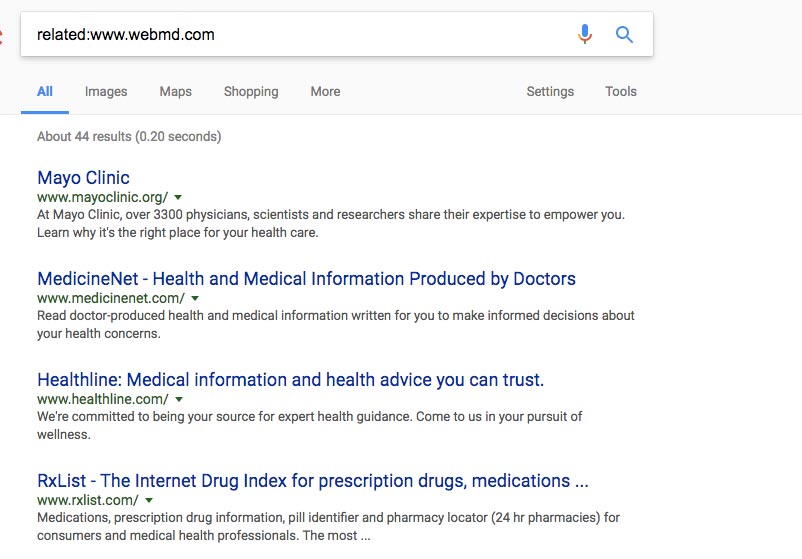
Related to WebMD on Google
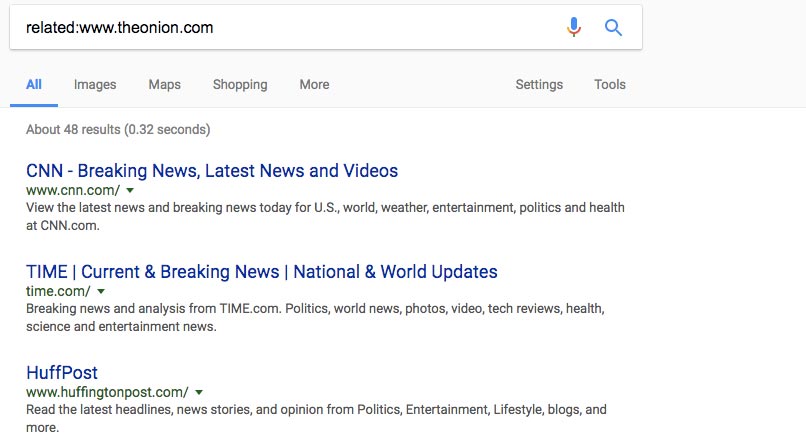
Related to The Onion on Google
More Technical Search Commands
To get more detailed search results, you can try the following Google Search Commands:
allinanchor:
The allinanchor command will bring up sites that have been linked to using the anchor text you specify.
For example, if you search allinanchor:sydney museums, the search results will populate with websites that have been linked to using the anchor text ‘sydney museums’.
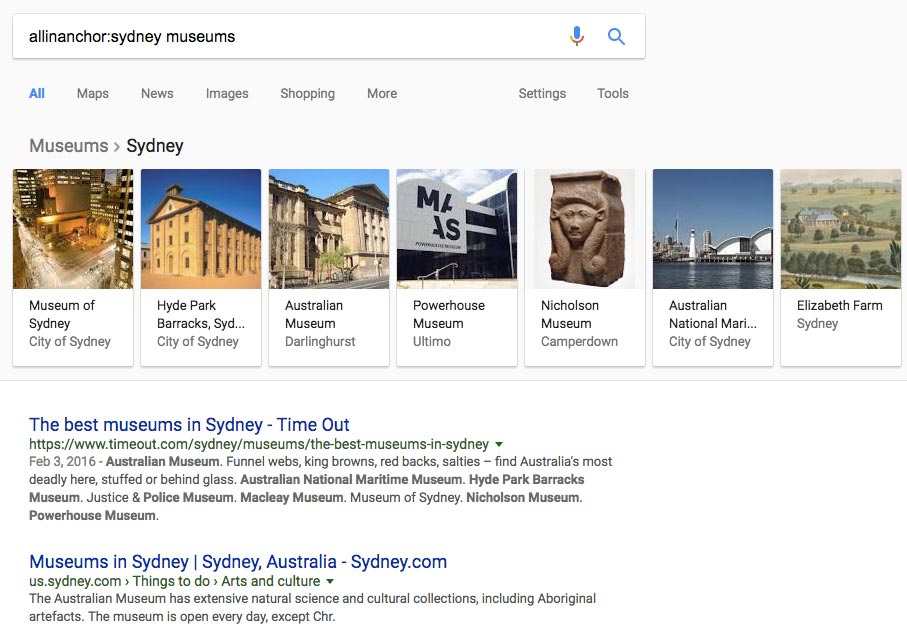
AllinAnchor – Sydney Museums Google Search
allintext:
The allintext command will show sites that have the text you search for listed on the page. All the terms you list have to be on the page for it to show in the results.
allintitle:
The allintitle search operator will bring up sites that have the word(s) you want in the title of the page.
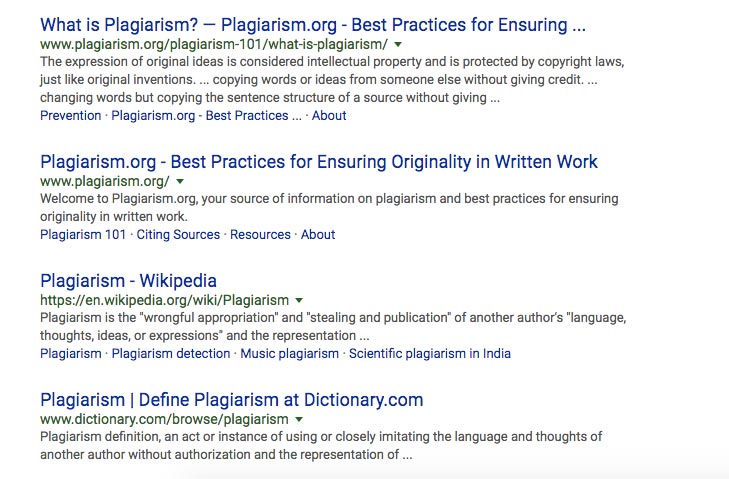
Allintitle – Plagiarism search on Google
allinurl
When using the allinurl command, all the terms specified have to appear in the URL in order for it to show in the search results.
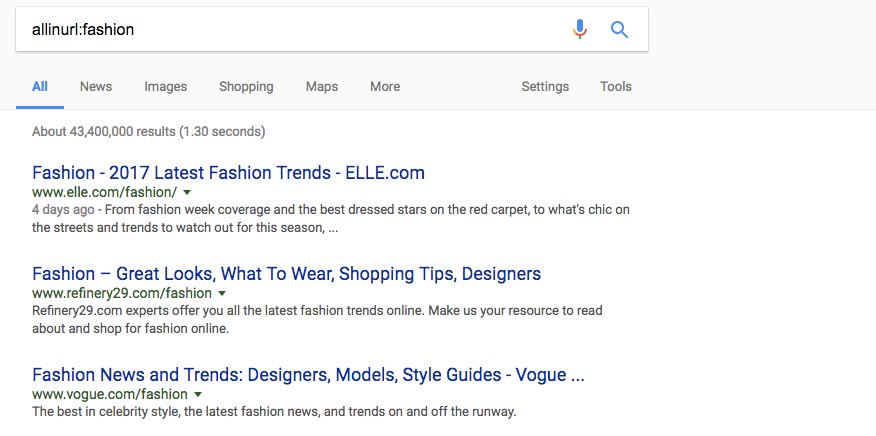
InURL – Fashion search on Google
Notice that the word fashion appears in the URL of every example above.
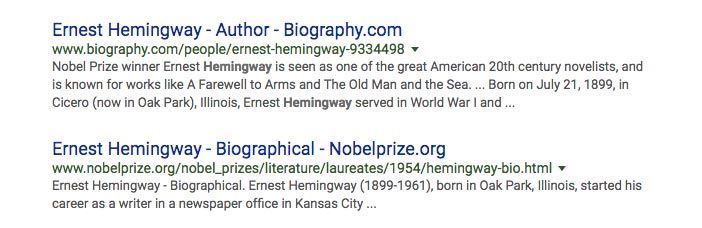
InURL – Hemingway search on Google
—
Using Google search commands and shortcuts can help you quickly and efficiently find what you’re looking for on the web.
If you are looking for a dedicated web design agency please call us at 281-764-9070 or click here to schedule a consultation with one of our web design experts.