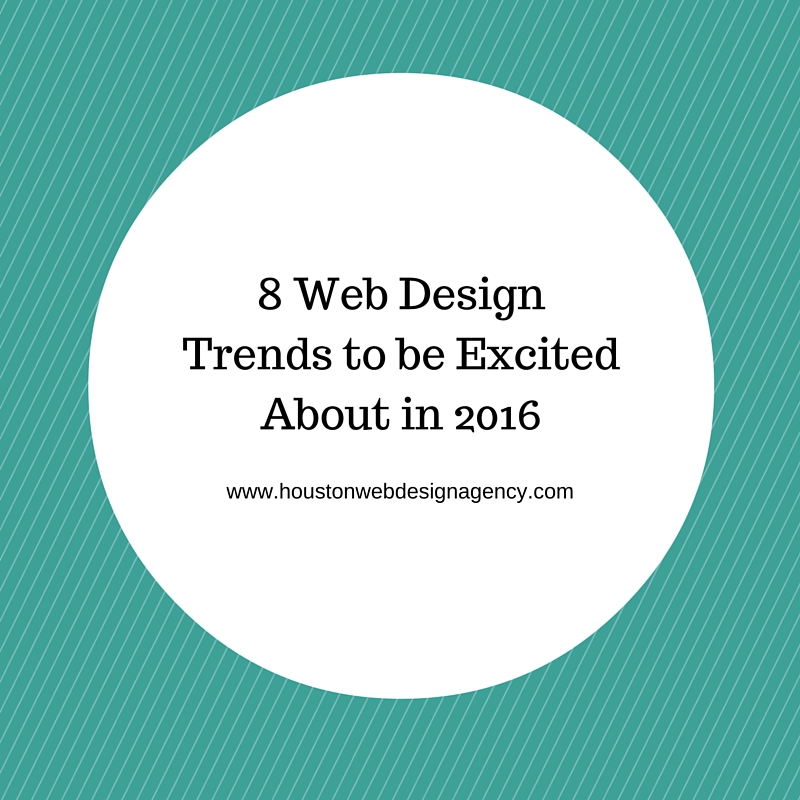Google My Business has a Few Important Changes in 2016
Since its launch in 2014, Google My Business has been tightening its grip on the local search/local SEO landscape.
As location-based searches for goods, services, and entertainment continue to skyrocket, monitoring and optimizing your local business’s or brand’s presence on GMB is only getting more essential if you have any hopes of competing in local SEO.
According to Google, “near me” searches have jumped 146% over the last year, with over 88% of these searches being done on mobile devices. And that “near me” search is everything for local businesses.
In order for your business to show up in the SERPs for any local map listings, you HAVE to have an accurate and informative listing in Google My Business. There is simply no way around it, especially since 92.59% of mobile and 66% of desktop searches happen via Google.
Thankfully, Google took a number of steps in 2016 to make using Google My Business more user-friendly and streamlined.
Here are some of the most notable changes from the past year:
A Fresh New Look
GMB’s UI got a pretty serious facelift in 2016. The new, streamlined dashboard consolidates Google+, Analytics, Insights, and YouTube, making it easy to see what’s going on and manage your presence across Google’s various platforms.
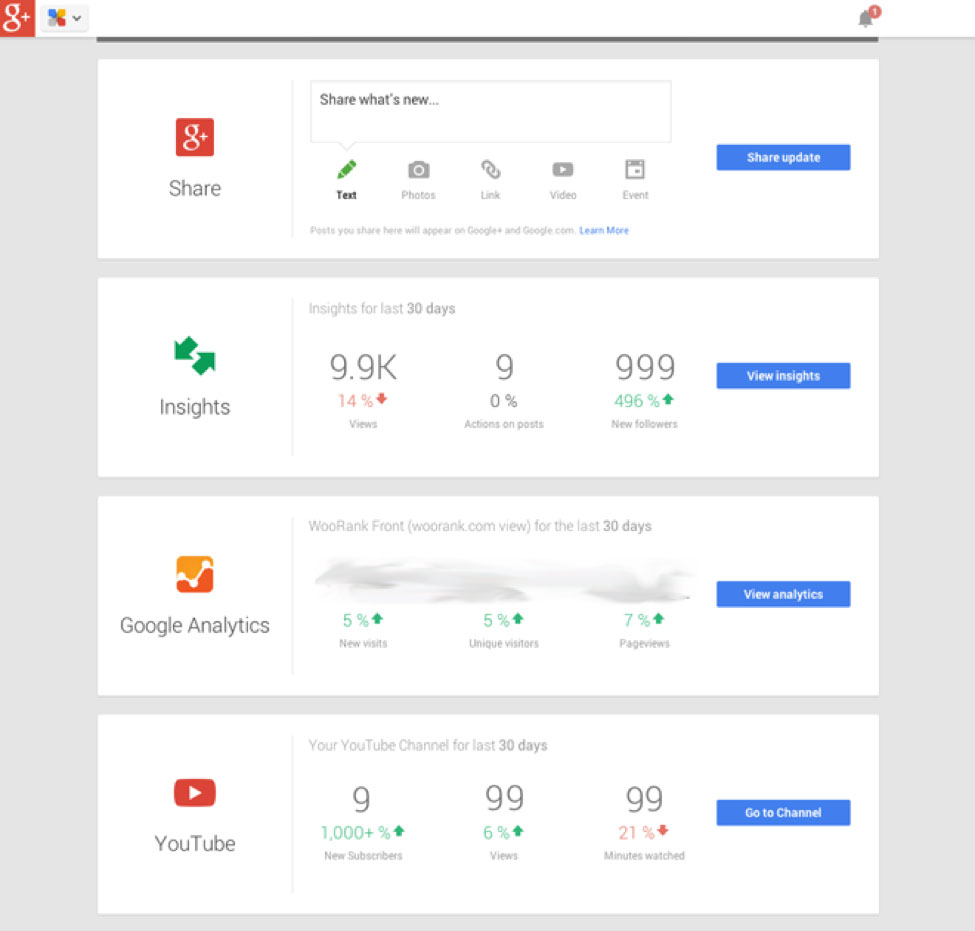
All About the Attributes
The most notable, non-surface level change to GMB has been how businesses present themselves to end users and the search algorithm overlords.
As of August, Google disabled the ability to edit the “Description” field of a business’s GMB listing. Although the field can still be edited in the user’s Google+ account, it has been entirely removed from the GMB dashboard.
In December, Google officially filled the “Description” void in it’s UI with the new, more granular “Attributes” category. For novice/non-programmer/single listing GMB users, Google rolled out a selection of pre-written attributes, such as what forms of payments your business accepts, if your restaurant is child-friendly or offers takeout, etc.
However, this list is limited in that it exclusively binary (yes/no), and does not include all business types. Doctors and lawyers specifically are left out. When or if the selection will be expanded remains TBD.
For programmers and advanced back-end users, however, the attributes door was thrown wide open thanks to GMB’s other big change, the API updates.
GMB API Update v 3.0 and 3.1
In May, Google launched version 3.0 of the Google My Business API, bringing “new functionality for people who manage locations at scale.” A second update, version 3.1 was released in September.
Notable changes include:
- Attributes: Though they were only available as binary choices at first, by September non-binary attributes such as menu links became available. Support for URL and ENUM attributes recently became available, too. By allowing businesses (or programmers) to manage their attributes directly, Google has given them a touch more control over how their business is presented in organic and direct search results. But don’t get too cocky; the Google gods continue to heavily favor crowd-sourced location information, extending the ability to suggest edits to attributes to end-users, too!
- Reviews: You can subscribe to receive Push notifications if and when your business gets a new review. You are also able to view and respond to reviews directly through the API.
- Photos: Choose which of your photos will appear first in Maps and Search via the Preferred Photo function. Photo URLs without an image format suffix are now accepted, too.
- Location: “Find Matching Location” allows you to find and manually associate your business location with existing map locations. But note, this does not automate or replace Google’s business verification process! Once you have matched your locations, you will still need to go through the UI’s standard steps to secure verification.
If your business has multiple locations on GMB, you can now separate them into individual accounts using “Transfer Location.” This allows local reps or franchisees to manage only their relevant accounts/locations.
See the full list of updates in GMB’s API Change log.
Other Improvements Worth Mentioning
To wrap things up, Google doled out a number of handy new tools and tricks throughout the year to make life a little easier on the everyday GMB user:
- Insights now available for photos: A new metric! See how often your photos have been viewed and compare that activity to competitors.
- Greater flexibility and ease of editing business information: Set special hours via your card view or your GMB mobile app; you can also see all your upcoming holidays in your dashboard to make sure the appropriate changes are visible to searching customers. Listing managers/owners can also edit some of their business’s info without having to leave Google’s SERP.
- Live visit data available in Popular Times: Eligible businesses can now let potential customers know how busy they are in real time.
- Easier mapping: When creating locations, you can enter latitude and longitude in your spreadsheet instead of needing to drag a map marker. The new map view also allows you to see all your locations plotted at once.
Get in Good with Google
If you have questions about Google My Business or any of Google’s many marketing tools and platforms, get in touch with the digital marketing experts at TheeHouston Agency. We know search engines, and we know how to tame the web in your favor. Give us a call at 281-764-9070 or fill out our contact form.