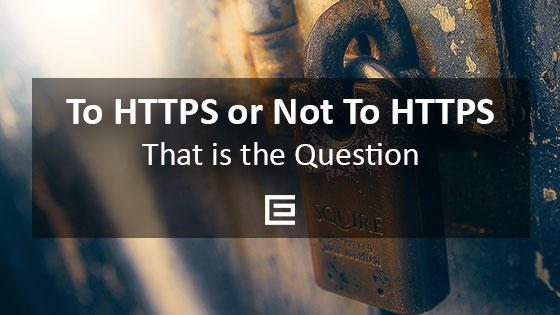Web Design is a tricky, if not tedious, process that requires a lot of knowledge and skills on the web. Google’s web browser, Chrome, comes equipped with thousands of helpful extensions, some of which we’ve collected here to offer you some help in the realm of web design and all its processes.
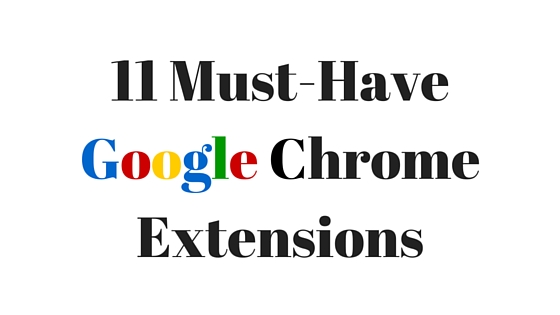
Web Design Chrome Extensions
Pixlr Editor
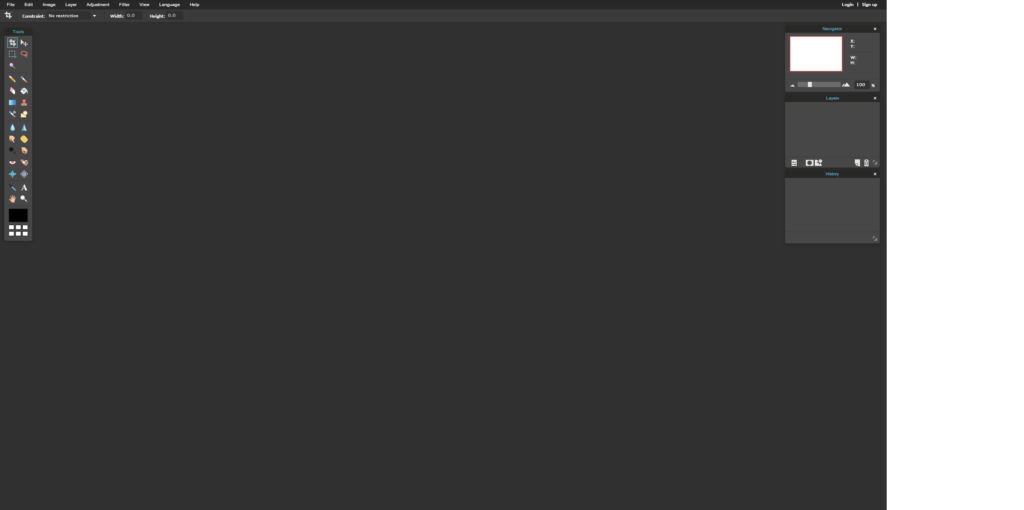
Pixlr Editor is a free online photo editor. It functions similarly to programs like Adobe Photoshop in that it has most advanced features, including layering, lasso, brush manipulation, and a variety of filters. Pixlr functions within your browser, so no download is required.
Awesome Screenshot
Awesome Screenshot is an extensions that allows you to take a screenshot of an entire webpage or a selected part of a webpage. You can also annotate your screenshots and add arrows and text, as well as resize images.
BuiltWith Technology Profiler
This extension allows you to explore all of the means by which a given site was created, from a site’s servers to its analytics, widgets, and mapping devices.
ColorZilla
ColorZilla provides users with an advanced eyedropper to extract colors from webpage and use any extracted and altered colors on another page.
Dimensions
Dimensions is a tool that allows web designers to easily measure dimensions on a web page, including images, text boxes, and a variety of other CSS page creations.
WhatFont
WhatFont allows you to quickly determine a given web page’s font. It scans the font over which you are hovering when you initiate a crawl.
Internet Marketing Chrome Extensions
Alexa Traffic Rank
This extension is a free way to determine and compare any given web page’s Alexa Rank. The extension provides a lot of Alexa data about the sites you visit, including search analytics and a link to Wayback Machine (which lets you see how a site has looked in the past).
Buffer
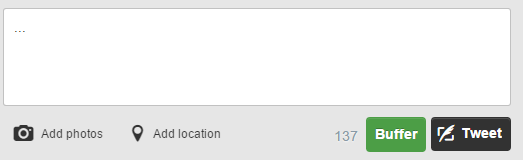
Schedule your social media posts and track and analyze given posts’ data and engagement with the Buffer extensions for Chrome. A Buffer button displays as an option every time you are prompted to post something on social media sites such as Facebook, Twitter, and Tumblr.
Check My Links
This Chrome browser extensions allows you to easily crawl a website in order to determine broken links and to where canonical links are taken.
Grammarly
Grammarly is a grammar tool that automatically scans users’ typed text for grammatical and spelling errors. Grammarly also offers synonym and autocorrect suggestions.
Open SEO Stats
Formerly known as PageRank Status, Open SEO Stats is similar to Alexa Traffic Ranks, except that it’s a little more comprehensive. In addition to Alexa Rank, it also displays Google Rank and a series of other relevant site data for traffic comparisons and analysis.
Need More Help Than A Browser Extension Can Provide?
Give the web design experts at our Houston agency a call today at 281-764-9070 or fill out our contact form.